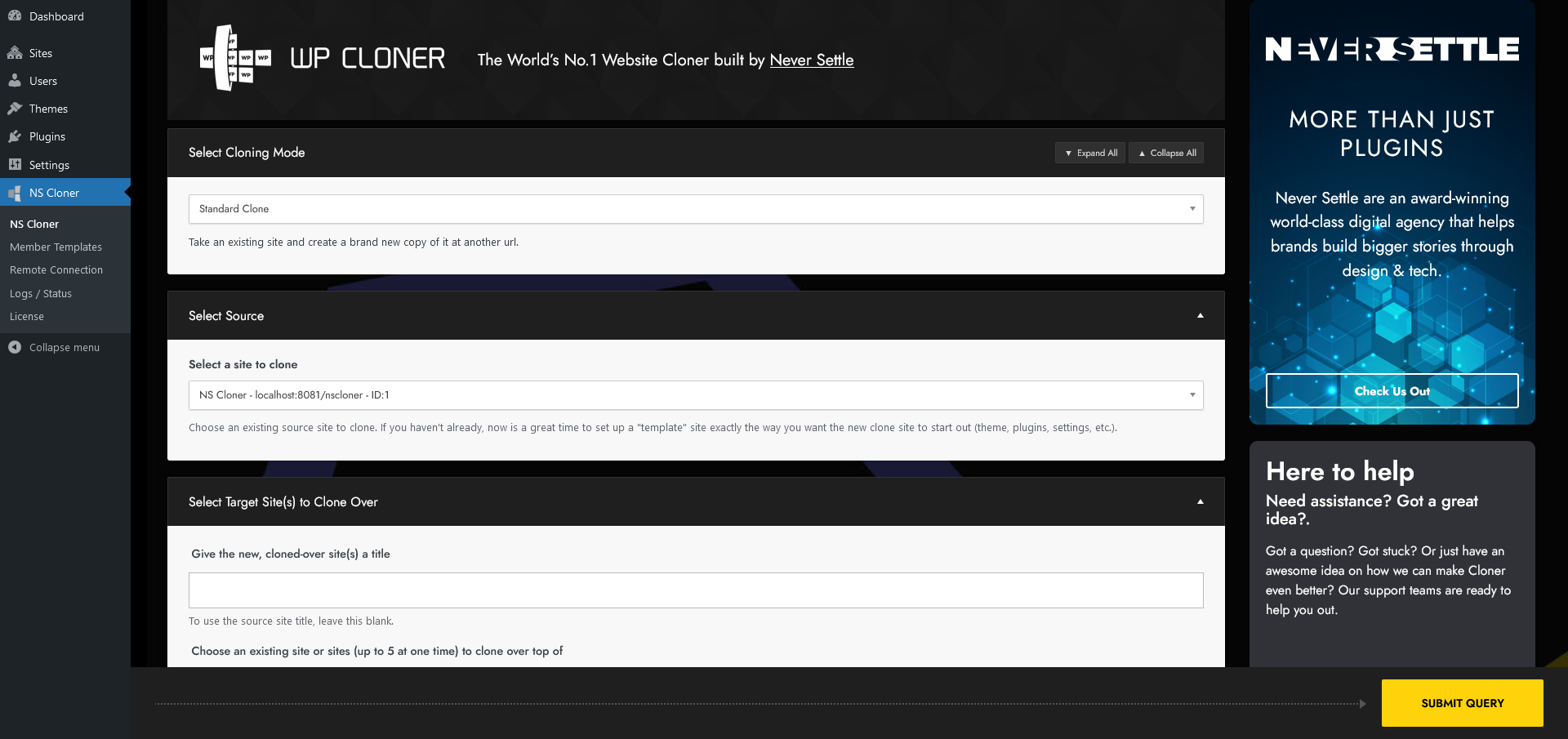OMG – If Only I Found This Earlier!!
This plugin blew my mind.
It’s just stupid – ONE CLICK and my whole woocommerce store was copied in a new subsite with all the plugins set up the right way, products and pages with links updated AND orders data saved!
A few months ago I did the same process manually. Took me one week to go through all the plugins and found that none would do the job at once but I had to use multiple ones: duplicator, woocommerce import/export, plus exporting third party plugins’ config manually etc. Took me several days to complete the job I got done with 2.45 min with this one plugin...